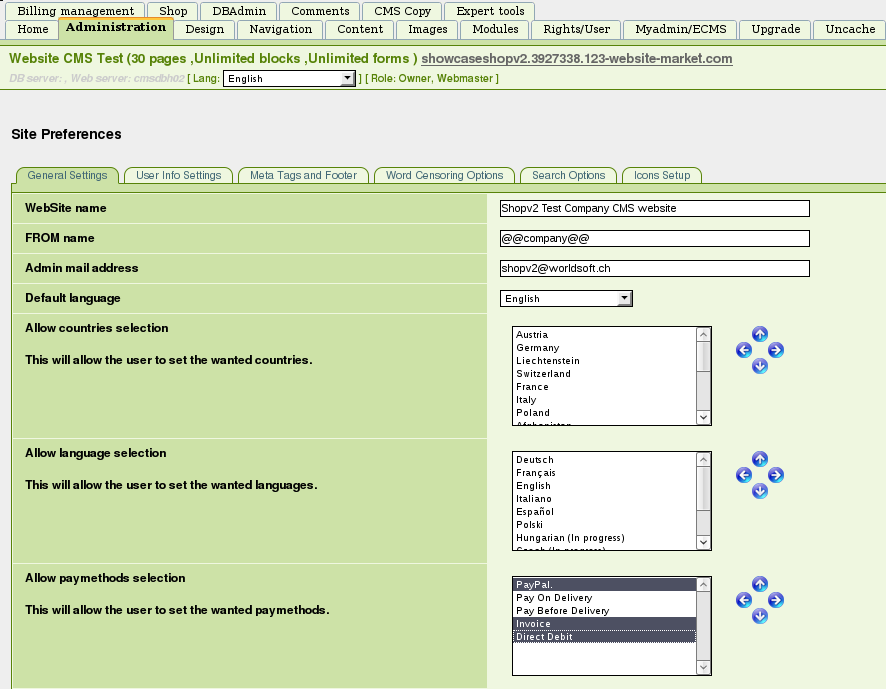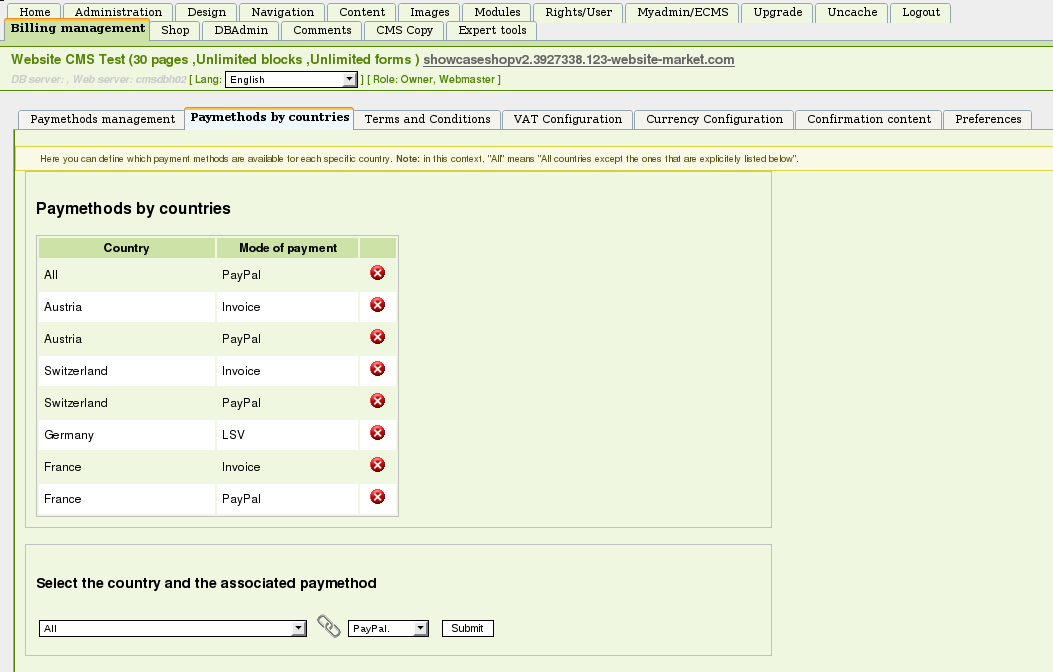Paymethods
In the part of the Billing Management module, you can configure the various payment methods that are available to your customers. You may, for instance, enable them or disable them on a global basis, or by country. You can also grant discounts for specific payment methods.
1. Paymethods management
In this tab, you can carry out the following tasks :
- Enable/disable payment methods globally (i.e. regardless of the customer's country)
- Choose if customers shall receive a bill email for each specific method
- Grant a discount on the Orders that are paid using a specific method
Moreover, the following payment methods have additional settings :
| LSV | Bank Account Information |
| Paypal | Paypal Account Email |
| Pay Before Delivery | Note which is shown on your invoices if this payment method is chosen |
| Pay On Delivery | Define additional costs for this payment method |
All these settings are accessed from the List of Payment Methods, located in the "Paymethods Management" tab :
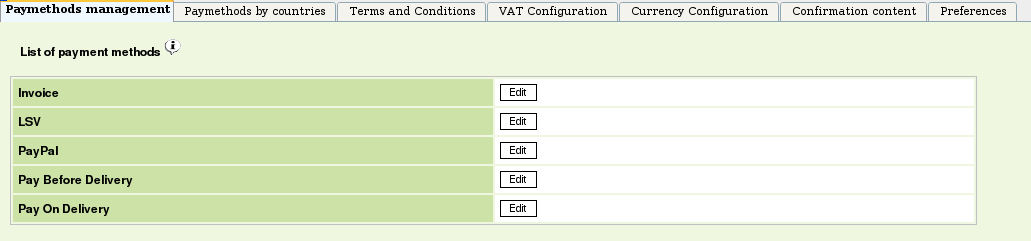
Click on the "Edit" button corresponding to the chosen payment method to access its parameters.
2. Paymethods by countries
You may want to allow ALL payment methods that are allowed to your account.
In this case, you have to do nothing.
You may only want to allow a subset of payment methods on one particular website.
In this case you go in Administration tab of the CMS-admin and choose the payment methods that you want to allow.
In this example we want to allow only Paypal, Invoice and Direct-Debit.
Note: Direct-Debit is only available for Germany and Austria
Now only these 3 payment methods will be available in the checkout.
Now we can make it more complicated.
Let's suppose we want to do business with all the world but we do not necessary trust everybody to pay, so we do not want the invoice method for all the world but only for trusted countries.
For the Direct-Debit we have only a bank account account in Germany but not in Austria so we cannot collect direct debit from Austria.
Paypal is fine for everyone else.
So basically the rules will look like:
For * allow Paypal For Switzerland,France,Austria allow Invoice and Paypal For Germany allow only LSV
This can be done in the Billing Management Tab using the "Paymethods by countries" subtab.
Please see below the settings.
Note: In this example Germany cannot pay with Paypal even if we have defined ALL to paypal.
In this context ALL means ALL countries except the ones below.
The order in which the system decides is the following :
1. If there are payment method defined for thisCountry then use them. 2. If there are payment method defined for *(ALL) then use them. 3. If there are site-specific payment methods defined then use them. 4. Use all methods that are allowed to the owner of the CMS.